Articoli di programmazione
2048 in Vue.js
E' un gioco carino e divertente da sviluppare
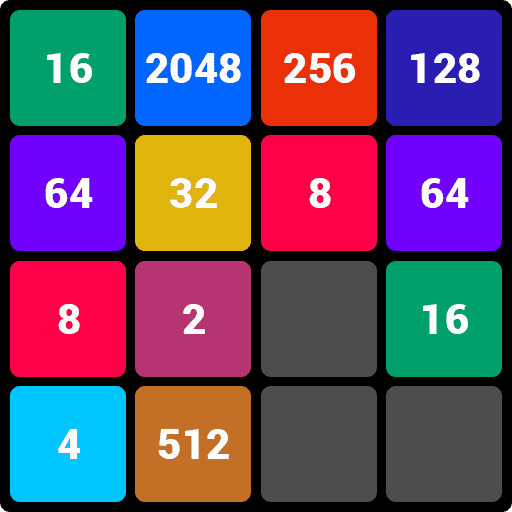
Prima di tutto provalo.
Puoi giocare con un touch-screen, quindi basta aprire il link con lo smartphone ma se sei su desktop puoi abilitare i DevTools del tuo browser e giocare ugualmente:
Apri il gioco
Per prima cosa bisogna controllare che il device sia touch-screen:
La funzione che fa partire il gioco imposta alcune variabili e soprattutto crea la matrice in cui si memorizzano i valori delle varie caselle:
Cosa succede quando il giocatore fa uno swipe? Ecco la logica per lo swipe a sinistra. Questo è il cuore della logica del gioco che poi va replicato in modo più o meno furbo per gli altri 3 movimenti:
Ma come si controllano gli swipe? Con 2 eventi touch sul DIV che contiene la griglia di gioco:
E dopo nel gestore degli eventi si fanno dei semplici controlli per capire la direzione dello swipe:
Puoi giocare con un touch-screen, quindi basta aprire il link con lo smartphone ma se sei su desktop puoi abilitare i DevTools del tuo browser e giocare ugualmente:
Apri il gioco
Per prima cosa bisogna controllare che il device sia touch-screen:
mounted() {
if (!window.matchMedia("(any-hover: none)").matches) {
this.isMobile = false;
this.userMessage = "IMPORTANT: You need a touch screen to play!";
}
this.startGame();
}
La funzione che fa partire il gioco imposta alcune variabili e soprattutto crea la matrice in cui si memorizzano i valori delle varie caselle:
startGame() {
if (this.limit > 9) return;
this.readyToPlay = false;
this.setCellSide();
this.createMatrix();
this.points = 0;
this.moves = 0;
this.setValue(0, 2, 2);
this.setValue(0, 1, 2);
setTimeout(() => (this.readyToPlay = true), 500);
},
createMatrix() {
this.matrix = [];
for (var i = 0; i < this.limit; i++) {
this.matrix[i] = [];
for (var j = 0; j < this.limit; j++) {
this.matrix[i][j] = 0;
}
}
},
Cosa succede quando il giocatore fa uno swipe? Ecco la logica per lo swipe a sinistra. Questo è il cuore della logica del gioco che poi va replicato in modo più o meno furbo per gli altri 3 movimenti:
moveLeft(x, hasMerged) {
var hasMoved = false;
for (let i = 0; i < this.limit; i++) {
if (i > 0 && this.matrix[x][i] > 0) {
// if empty
if (this.matrix[x][i - 1] === 0) {
this.matrix[x][i - 1] = this.matrix[x][i];
this.matrix[x][i] = 0;
hasMoved = true;
}
// if same values: merge them!
if (
this.matrix[x][i - 1] === this.matrix[x][i] &&
this.matrix[x][i] + this.matrix[x][i - 1] <= hasMerged
) {
this.matrix[x][i - 1] = this.matrix[x][i] + this.matrix[x][i - 1];
this.matrix[x][i] = 0;
hasMoved = true;
this.addPoints(this.matrix[x][i - 1]);
hasMerged = this.matrix[x][i - 1];
}
}
}
return { hasMoved: hasMoved, hasMerged: hasMerged };
},
swipeLeft() {
for (let i = 0; i < this.limit; i++) {
let _hasMerged = this.mergeLimit;
var loop = true;
while (loop) {
let { hasMoved, hasMerged } = this.moveLeft(i, _hasMerged);
_hasMerged = hasMerged;
if (!hasMoved) loop = false;
}
}
},
Ma come si controllano gli swipe? Con 2 eventi touch sul DIV che contiene la griglia di gioco:
@touchstart="touchStart" @touchend="touchEnd"
E dopo nel gestore degli eventi si fanno dei semplici controlli per capire la direzione dello swipe:
touchStart(event) {
this.touchstartX = event.changedTouches[0].screenX;
this.touchstartY = event.changedTouches[0].screenY;
},
touchEnd(event) {
this.touchendX = event.changedTouches[0].screenX;
this.touchendY = event.changedTouches[0].screenY;
if (this.handleGesture()) {
this.moves++;
setTimeout(() => {
this.movementClass = "";
this.createNewCellWithValue(0);
}, 300);
}
},
handleGesture() {
if (
this.touchendY < this.touchstartY &&
this.touchstartY - this.touchendY > 50
) {
this.swipeUp();
this.movementClass = "fromDown";
return true;
}
if (
this.touchendY > this.touchstartY &&
this.touchendY - this.touchstartY > 50
) {
//console.log("Swiped Down");
this.swipeDown();
this.movementClass = "fromUp";
return true;
}
if (this.touchendX < this.touchstartX) {
//console.log("Swiped Left");
this.swipeLeft();
this.movementClass = "fromRight";
return true;
}
if (this.touchendX > this.touchstartX) {
//console.log("Swiped Right");
this.swipeRight();
this.movementClass = "fromLeft";
return true;
}
if (this.touchendY === this.touchstartY) {
//console.log("Tap");
return false;
}
},